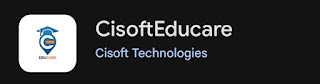Monthly Plan January 2026-March 2026

Dear Parents, Please note that a few changes have been made to the monthly plan for March compared to the earlier information shared. We kindly request you to review and cross-check the updated plan. ਕਿਰਪਾ ਕਰਕੇ ਧਿਆਨ ਦਿਓ ਕਿ ਮਾਰਚ ਲਈ ਮਾਸਿਕ ਯੋਜਨਾ ਵਿੱਚ ਪਹਿਲਾਂ ਸਾਂਝੀ ਕੀਤੀ ਗਈ ਜਾਣਕਾਰੀ ਦੇ ਮੁਤਾਬਿਕ ਕੁਝ ਬਦਲਾਅ ਕੀਤੇ ਗਏ ਹਨ। ਅਸੀਂ ਤੁਹਾਨੂੰ ਬੇਨਤੀ ਕਰਦੇ ਹਾਂ ਕਿ ਅੱਪਡੇਟ ਕੀਤੇ ਗਏ ਯੋਜਨਾ ਨੂੰ ਚੈੱਕ ਕਰੋ ਅਤੇ ਇਸਦੀ ਜਾਂਚ ਕਰੋ। Dear Students, The monthly plan for the second semester has been shared here, which includes the Picnic Day and Sports Day schedule. The next PTM will be held on the first Saturday of February, i.e., 7th February . We kindly request all parents to clear the total fee of the academic year , including the fees for February and March , and settle any pending dues of the current year on or before 7th February . Your cooperation in this matter will be highly appreciated.+ Dear Parents, Please note that examination hall entry will be permitted only for students whose fees are cleared up...